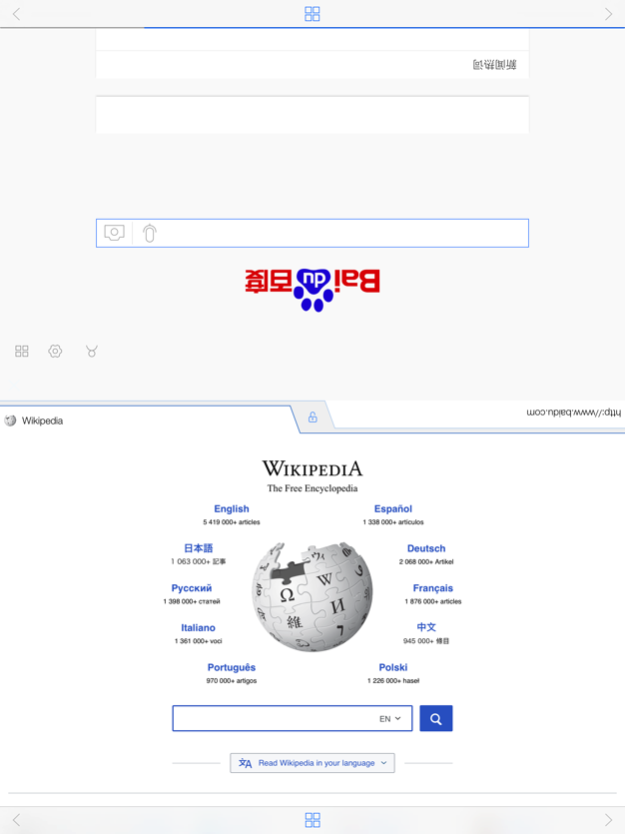CoSurf: 2-person simultaneous web browser 1.2.2
Free Version
Publisher Description
CoSurf is a split-screen web browser for two people!
Two people can surf the web simultaneously on a single device! Just set the device down on a flat surface, and you can both begin surfing the web on your respective side of the screen.
Whether planning a vacation with your significant other, researching a common topic with a friend, or just surfing the web over two cups of coffee, CoSurf brings you and those around you closer together. Instead of getting lost into two different screens, this app helps web surfing to become more socially interactive.
— Optional Full-Screen Control —
If one person finds an interesting webpage you want to look at together, you can take control of the entire screen by simply lifting the device up off the table.
— Orientation Lock —
When working together at an angle, you can tap the center lock button to lock the orientation so either side does not take full-screen control.
— Trading Browsers —
Rotate the center toolbar with two fingers to exchange the two web browsers.
— Favorites —
Each person can access their own independent favorites list on their side.
USAGE NOTICE: Only one person at a time may use the keyboard, so please be patient while your web-surfing partner finishes typing. Please do not use the split-keyboard.
Aug 16, 2017
Version 1.2.2
This app has been updated by Apple to display the Apple Watch app icon.
Fix Advertisements
About CoSurf: 2-person simultaneous web browser
CoSurf: 2-person simultaneous web browser is a free app for iOS published in the System Maintenance list of apps, part of System Utilities.
The company that develops CoSurf: 2-person simultaneous web browser is BoCoSoft,Inc.. The latest version released by its developer is 1.2.2.
To install CoSurf: 2-person simultaneous web browser on your iOS device, just click the green Continue To App button above to start the installation process. The app is listed on our website since 2017-08-16 and was downloaded 9 times. We have already checked if the download link is safe, however for your own protection we recommend that you scan the downloaded app with your antivirus. Your antivirus may detect the CoSurf: 2-person simultaneous web browser as malware if the download link is broken.
How to install CoSurf: 2-person simultaneous web browser on your iOS device:
- Click on the Continue To App button on our website. This will redirect you to the App Store.
- Once the CoSurf: 2-person simultaneous web browser is shown in the iTunes listing of your iOS device, you can start its download and installation. Tap on the GET button to the right of the app to start downloading it.
- If you are not logged-in the iOS appstore app, you'll be prompted for your your Apple ID and/or password.
- After CoSurf: 2-person simultaneous web browser is downloaded, you'll see an INSTALL button to the right. Tap on it to start the actual installation of the iOS app.
- Once installation is finished you can tap on the OPEN button to start it. Its icon will also be added to your device home screen.